Prvi korak koji je neophodan za početak slanja elektronskih računa je registracija na portalu E fakture. Nakon registracije biće vam dostupan ključ za autentifikaciju, koji je potrebno unetu u generalne parametre AGW-a, kao na slici:
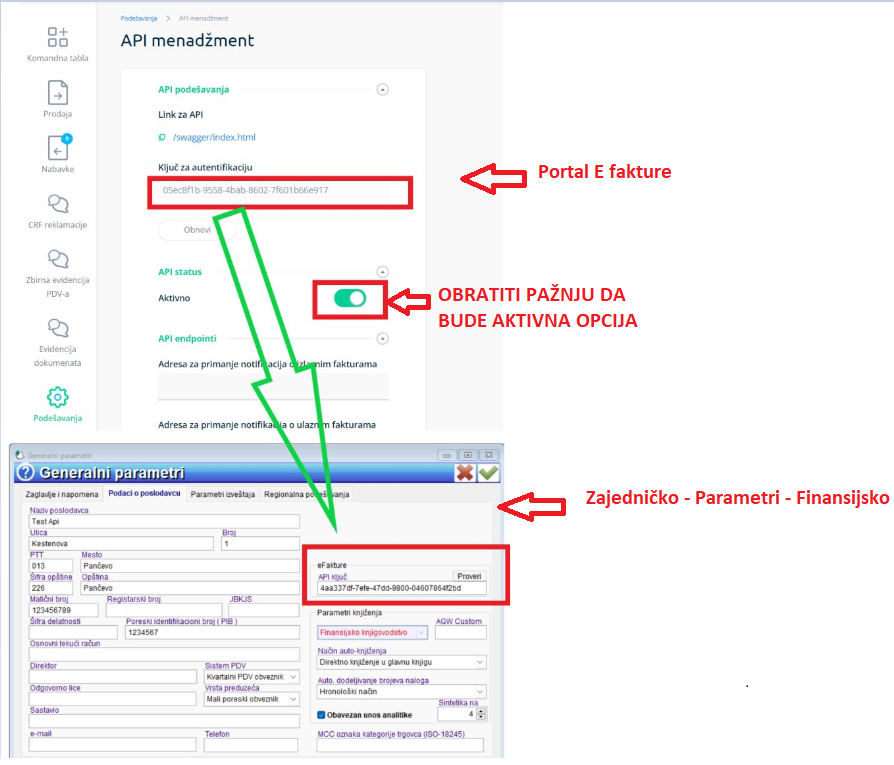
Na portalu e Fakture je potrebno popuniti sve podatke vašeg preduzeća u delu Podešavanja – Detalji kompanije.
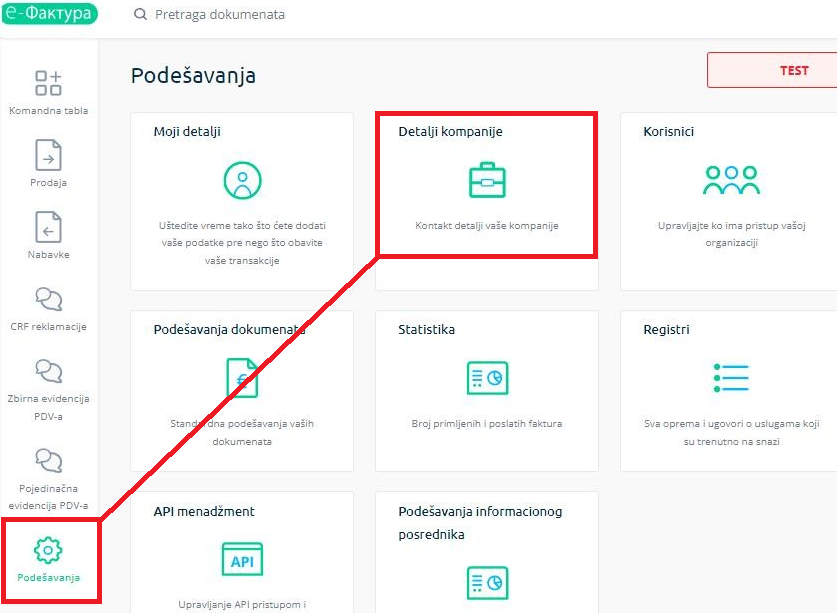
Za svakog kupca za kog je potrebno poslati fakturu na portal eFakture, u listi partnera morate imati popunjene sledeće podatke : PIB, matični broj, adresu, JBKJS.
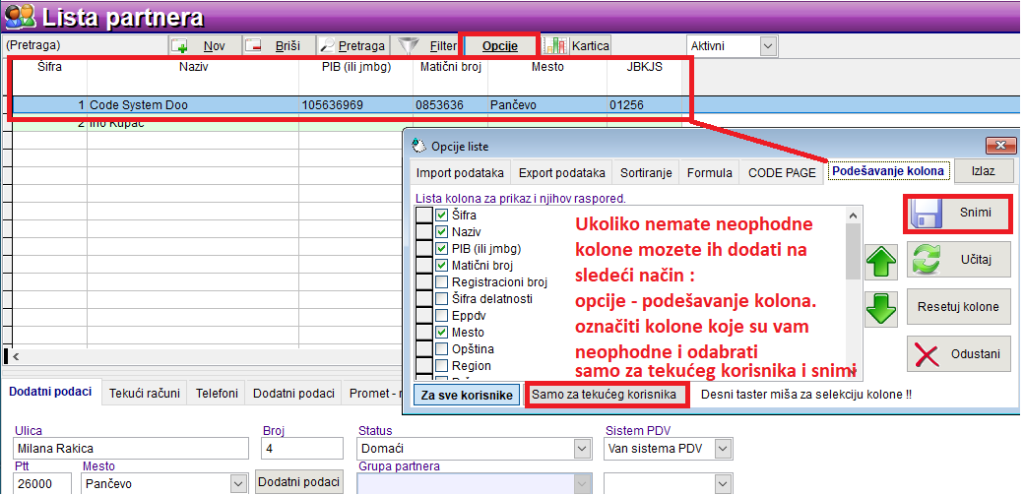
Nakon unosa sadržaja fakture , slanje možete izvršiti preko opcije Pošalji na eFakture:
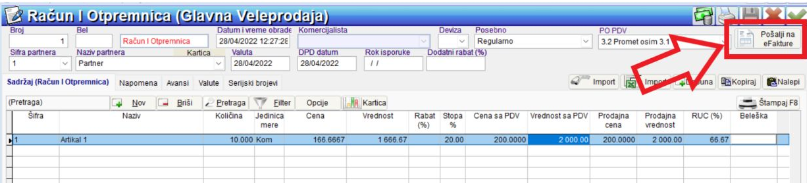
NAPOMENA:
POSLATI DOKUMENT NA PORTALU EFAKTURE JE KONAČAN, TJ. NEMA IZMENE.
Recent Comments